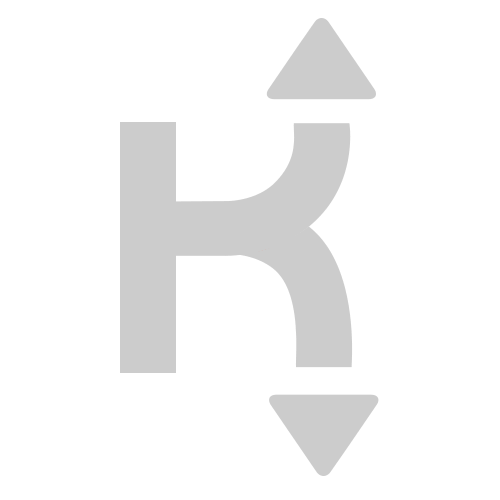82.25AED
183.14
ZLOT Rechargeable Ergonomic Mouse,2.4G USB Optical LED Vertical Wireless Mice with 3 Adjustable DPI 1000/1600/2400 and 6 Buttons for Laptop, PC, Computer, Desktop, Black …
Similar Products
ZLOT Rechargeable Ergonomic Mouse,2.4G USB Optical LED Vertical Wireless Mice with 3 Adjustable DPI 1000/1600/2400 and 6 Buttons for Laptop, PC, Computer, Desktop, Black … Details
OPTICAL VERTICAL MOUSE - HEALTHY MOUSE
This ergonomic mouse is full of vitality, innovation, and has many health benefits. By changing the way you use your wrist and arms, you will effectively reduce pain and discomfort.
Easy-access use
Six buttons give you improved control over your computer's systems.
Whether dragging and dropping, selecting large volumes of data, or casually gaming, this mouse provides a low-cost, effective solution for multiple computing needs.
Sleek and rechargeable:
Turn heads with a futuristic design.
Made for increased functionality and comfort, this rechargeable vertical mouse combines a handshake grip.
Specification:
Button number:6 buttons
Tracking System: optical
Connection Mode: 2.4G USB
Effective distance: 10m
Working voltage/current: 3V/4mA
Size: 4.33 * 2.83 * 2.95 (in)
Item weight: 130g
DPI Levels: 1000-1600-2400
Polling Rate: 250Hz
System requirements:
Windows2000/ME/XP(x64)/Vista/7/8/10/Mac OS X(over V10.4)/Linux.(The Forward-Back thumb buttons are not recognized on the Mac OS X.)
An available USB port
Package includes:
Mouse x1 USB Receiver x1 Micro USB Charging Cable x1 Instructions x1
(The receiver at the bottom of the mouse needs to be plugged into the computer)
What to do if the mouse has no response?
1.Please charge the mouse with USB cable.
2.Please try to replace the receiver with an USB interface.
3.Make sure the power switch on the bottom of the mouse is “on”or at “light” position.
4.Try to restart the computer.
5.Press the left、middle、right key when the power is on, and put the receiver into the computer, waiting for 5 seconds, and then you could rematch code successfully.
6.If it is still unsuccessful, please contact us for technical assistance.